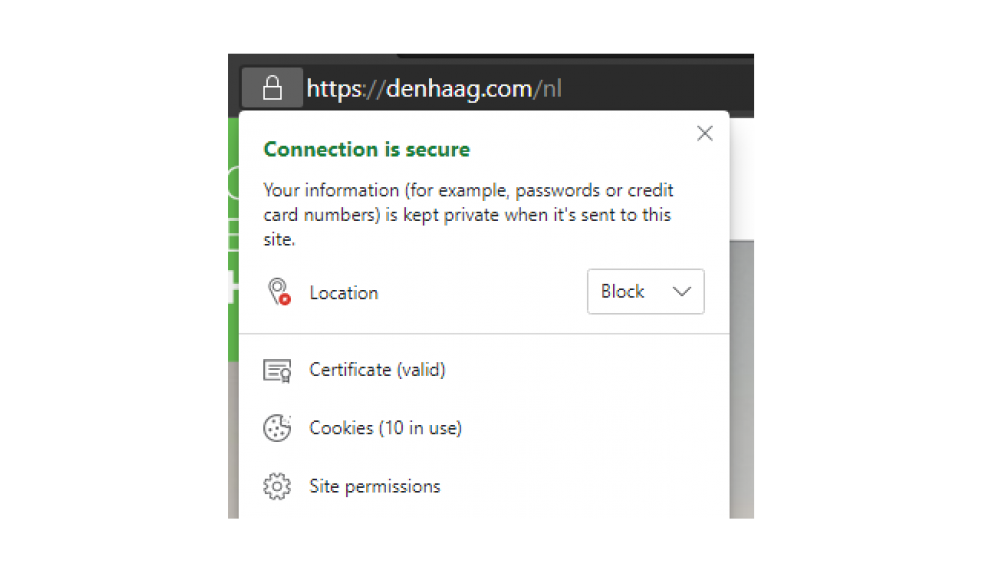How can I share my location?
Denhaag.com has functionalities that use your location data. This way we can display your location on the various maps on our website and we can calculate the distance to the various sights, landmarks and other places. If you want to use these functionalities and have previously refused permission to use your location, you will need to manually grant it again in your web browser. Below is an explanation of how to set this per web browser.
Mozilla Firefox
- Click on the lock icon on the left of the address bar. You can unblock the location permission by clicking the cross next to "Temporarily blocked". If you then refresh the page you will be asked to grant permission again.
- If you want to grant permission, click on “Allow location access”.
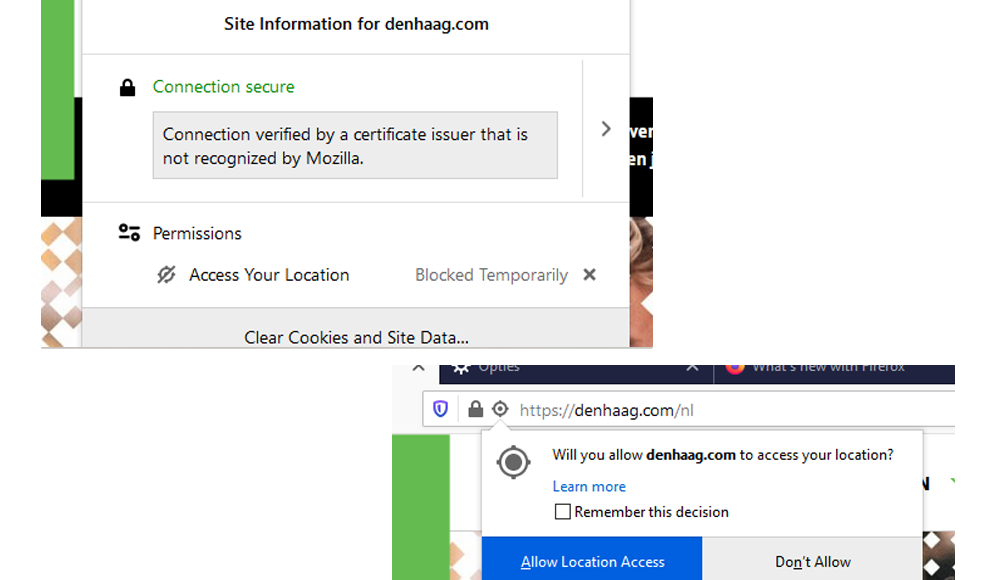
Google Chrome
-
Click on the lock icon on the left of the address bar. You can unblock the location permission by selecting the option "Allow" in the dropdown next to "Location".
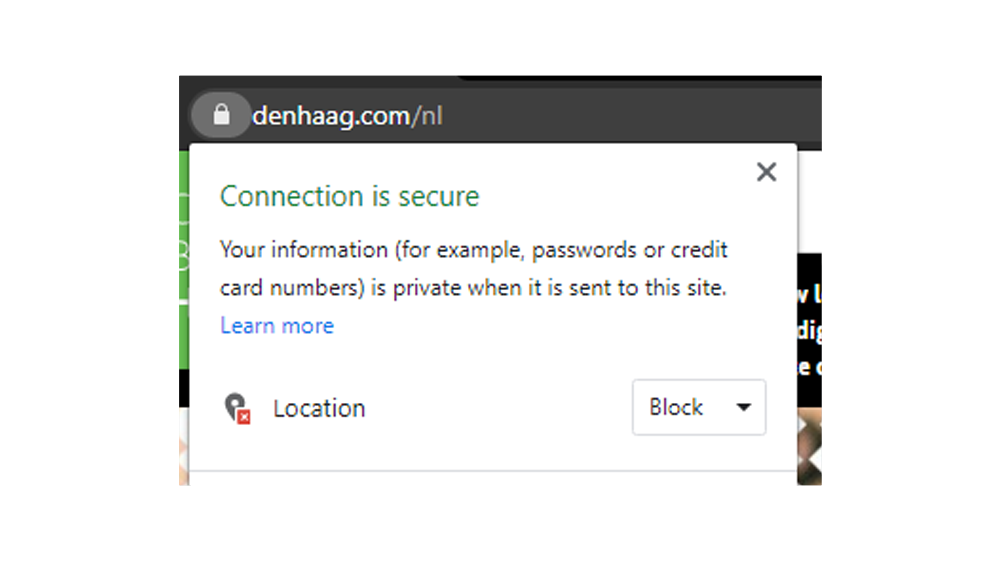
Microsoft Edge
-
Click on the lock icon on the left of the address bar. You can unblock the location permission by selecting the option "Allow" in the dropdown next to "Location".